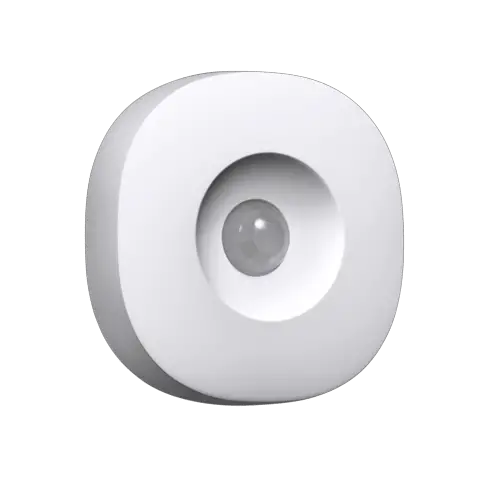DISCLOSURE: THIS POST MAY CONTAIN AFFILIATE LINKS, MEANING I GET A COMMISSION IF YOU DECIDE TO MAKE A PURCHASE THROUGH MY LINKS, AT NO COST TO YOU. PLEASE READ MY DISCLOSURE FOR MORE INFO.
When I started to use SmartThings, I was a little intimidated and confused. Now after using it for almost a year, there are some things, I wished I known before getting started.

To be honest, I wasn’t always the biggest fan of smart hubs. Especially, since most of my smart home devices work with a Wi-Fi connection, but that changed when I learned to many Wi-Fi devices can be a strain on your home network.
My wife, Melissa, brought me Samsung SmartThings as a Christmas gift and since then I haven’t look back. In the beginning, it was a little confusing, but after some research online I was able to set up my account and get things started.
In today’s post, I would like to share some of the best SmartThings tips and tricks you should know about.
Door Sensor Features
When using the multipurpose sensor make sure you put the bigger part on the door for the vibration sensor. So, if anyone knocks on the SmartThings will notify you, pretty cool!
Another thing you can do with the multipurpose sensor is if you have kids you can put it on their door and have it alert you if the door is open between curfew or bedtime hours. Now, you can know if they are sneaking in and out of their room. 😆
Here are other examples:
- Mailbox door
- Refrigerator door
- Pool gate door
- Garage door
Window Sensor Feature
You can attach the multipurpose sensor to your window which uses a magnet to detect when the sensor is detached from the other smaller part of the sensor.
When the window is open, you can be notified if it’s about to rain. Now, you have time to close your windows before it starts raining.
It can also turn off your thermostat when the window is open so you are not wasting energy from your AC if the windows are opened, and when the window closes the AC will turn back on.
Motion Sensors
We use SmartThings motion sensor to turn on the lights when walking into our living room. Sometimes it can be a slight delay but it does work.
Another thing you can do is turn off the lights if it doesn’t detect motion. This will also help save energy if no one is in the room.
You can also use motion sensors for a security system in any room such as your bedroom. If a motion is detected, you will get a notification if someone accesses your bedroom.
It also has a temperature sensor integrated, which will allow it to control the temperature in your home.
This will work by connecting the motion sensor to the SmartThings outlet. When the motion sensor detects motion and it’s a little too hot in the room, it will trigger the SmartThings outlet to turn on the fan.
Now, you can be sitting in the living room and the fan will automatically turn on if it’s too hot. You don’t even have to worry about turning your fan on or off as it only works if someone is in the room. That’s cool!
Smart Camara Sensors
You can use a motion sensor in your camera to trigger other devices just like any other motion sensor. If you have an Arlo indoor camera, you can have it record video while you are away from home. You can also use it as a normal motion sensor.
Arrival Sensors for a Pet
You can use SmartThings Arrival Sensors to keep track of your pets. If your dog runs away, the Arrival Sensor can alert you if the sensor is not connected to the SmartThings hub anymore. I would recommend using it on a big dog since the sensor is a little big for a small pet.
Arrival Sensors for keys
You can attach the Arrival Sensor to your keys to notify you if the car was moved. Also, you can make it beep if you lose your car keys or misplaced them.
Updating Devices
When updating a device such as the name of a LIFX light bulb in the LIFX app, it might not update to the SmartThings app. So, if you rename or update any smart device in your home make sure you also go in the SmartThings app and make the same update.

Final Note
This is just scratching the surface from the many things you can do with SmartThings. Their other devices you can use and tons of smart apps you can check out.
If there are any ideas you would like to know or add to this list please shoot me an email. Until then I hope this article gave you some great tips and tricks for your smart home.
Don’t forget to check out our recommended gadgets for the best tech for your buck.
For more useful tips and tricks with Home automation, please continue to check out AutomateYourCrib.com.
Please e-mail me (rodney@automateyourcrib.com) your opinion, comment or if you have any ideas for a future post you would like to read, drop me a line or two as I appreciate my audience. Thank you again for reading this post.
Until next time, Happy Reading!!
Please be sure to follow me on Facebook and Pinterest.
Like it? Share it
It's great to see that you have come across my website. I hope you explore it thoroughly. The website caters to regular consumers who have an interest in home automation. I am based in the Tri-state area and enjoy the latest smart tech along with my wonderful wife and three energetic boys.