DISCLOSURE: THIS POST MAY CONTAIN AFFILIATE LINKS, MEANING I GET A COMMISSION IF YOU DECIDE TO MAKE A PURCHASE THROUGH MY LINKS, AT NO COST TO YOU. PLEASE READ MY DISCLOSURE FOR MORE INFO.
The Echo speakers have become one of the most popular devices for smart homes. There is a wide range of features supporting entertainment, shopping, communication, and much more.
For your home, you can control lights, temperature, security cameras, appliances, and other customizable routines.
But, due to the size of the Echo, Echo Dot, Echo Plus, and Echo Studio you are limited to placement locations such as counter space or even walkways.
This is where the Echo Flex becomes an attractive option that can fit on your wall.
Amazon’s latest Echo, the Echo Flex, brings Alexa into your power adapter so you can plug it directly into a wall outlet. Having access to Alexa now in your bathroom, garage, basement, tool shed, and even walkways.
How does the Echo Flex work?
The Echo Flex is the latest edition of the Amazon Echo line-up. It’s pretty much a wireless Echo Dot that plugs directly into an outlet. No cables and third-party mount required. Anywhere you have an outlet, you have an Alexa.
The unit is 2.8 inches tall and 2.6 inches wide, so, it’s really not that big.
The Flex comes with a 3.5” inches jack to plug external audio in the Echo. On the front of the Echo, there is a LED light indicator.
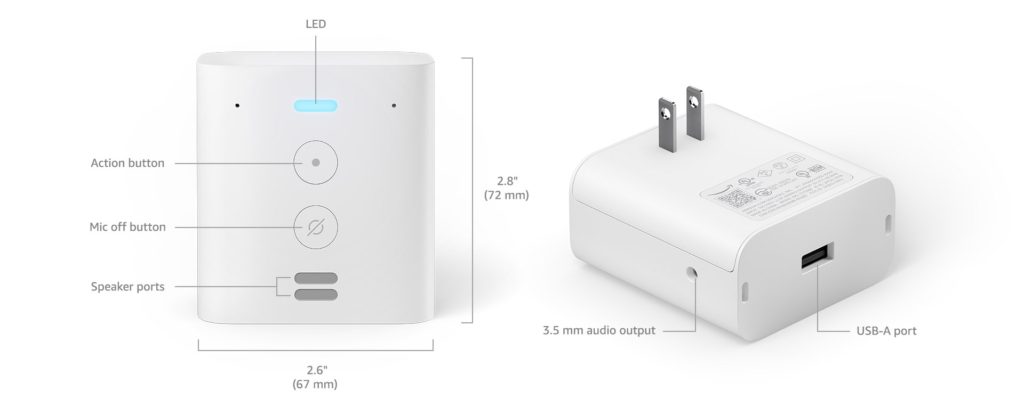
So, when you are talking to the Echo Flex, you will know that it heard you.
On either side (top and bottom), you have two microphones, below that, the action button, the mute button, and the speaker.
How to Use Echo Flex?
This Echo can go anywhere you want from the front porch, bathroom, garage, basement, tool shed and etc.
On the bottom of the device will see a built-in USB jack, which allows you to plug-in additional accessories. You will have the flexibility to plug-in accessories such as a night light, motion sensor, or a smart clock.
Echo Flex Accessories
Night light
The night light is an RBG light, so you can change the colors up to 20 lumens. The sensor will automatically turn the Smart Night-Light on when it’s dark.
Motion Sensor
The Motion Sensor allows you to create routines in the Alexa app that will enable it to automatically turn on when motion is detected. When motion is not detected for a period of time it will turn off.
Smart Clock
The latest accessory, Smart Clock can be adjusted by saying “Alexa, set a 10-minute timer,” and watch it count down. Alexa can support up to 20 timers.
Currently, there are only 3 accessories to attach to the Echo Flex, but I imagine in the future there will be additional accessories designed custom for this device.

Echo Flex Audio
The speaker on the Echo Flex is a small, 0.6-inch built-in speaker on the front, so, it’s not that loud.
Yes, you can play music, but it’s highly not recommended. Amazon actually mentioned this on their website, the Echo Flex “is not optimized for music playback”.
Amazon recommends using a 3.5mm aux jack to connect your Echo Flex to your external speakers or enabled Bluetooth in settings.
You can definitely hear the speaker but the quality in my opinion is only loud as an outdated phone speaker.
Where Can I use the Echo Flex?
There are several places where you can place your Echo Flex, if there is an outlet, you can plug it in. Here are a few ideas about where or how to use the Echo Flex.
Kitchen
People use a third-party mount for their Echo Dot but instead, you can use an Echo Flex. The Echo Flex can pretty much do the same thing the Echo Dot can do.
You can drop-in other rooms with Echo devices, you can control your smart home and make announcements when dinner is ready.
You can also charge your phone in the Kitchen since the Echo Flex has a USB port attach at the bottom which is really convenient.
If you have a Bluetooth speaker you can connect it to your Echo Flex. This is great for my wife when she’s baking for clients late at night.
Bathroom
The bathroom counter space can be a little limited. If you put an Echo Dot on the corner, it can get wet from water spilling on it. The Echo Flex eliminates this problem by plugging it into the outlet without using a third-party mount.
While brushing your teeth in the morning, you can get news briefing updates or listen to your favorite Podcast from your Echo Flex.
It’s really hard to listen to the Echo Flex while taking a shower, even if you crank up the volume. The best solution for this will be using a Bluetooth speaker or using a waterproof Alexa device.
Hallway
The Echo Flex attachments can be a great accessory for the hallway, for example, the motion sensor.
When you’re walking to the kitchen for a late-night snack, your lights will automatically turn on from the motion sensor so you are not suddenly in the dark, if you are still in the room.
There are several Alexa Skills or routines you can set up in the Alexa app to use with your Echo Flex.
Basement/Garage
The Echo Flex can give you notifications like the Ring chime when someone rings the doorbell. Covering your Echo devices can be convenient but can also be safer.
For example, I put my Echo Flex in the Basement, so we can hear announcements but to detect if theirs glass breaking. You can also use it to detect the sound of smoke or CO detector going off in your home.

Privacy Concerns
When it comes to privacy, according to Amazon, the Echo Flex is designed to protect your privacy, built with multiple privacy controls, which includes a microphone off button that electronically disconnects the mics.
Amazon has been working harder on privacy protections since users became alarmed last year after discovering that Amazon stores your audio recordings and was being reviewed by Amazon employees.
You do have the option of managing your data or deleting audio recordings in Alexa Privacy settings if you’re concern.
If you are new to the smart home community, there are a couple of things you should know before building a smart home.
Final Note
As an Alexa user, this may be the best Echo device Amazon has come up with from its simple design, easy set-up, and low price.
I like the fact that the Echo Flex adds more value form the range of accessories such as the night light, motion sensor, smart clock, and addition Flex accessories in the near future.
If you’re already committed to the Alexa Echo system, I have no doubt you would enjoy what the Echo Flex has to offer in your smart home.
Please, don’t forget to check out the recommended gadgets page for the best tech for your buck.
For more useful tips and tricks with Home automation, please continue to check out AutomateYourCrib.com.
Please e-mail me (rodney@automateyourcrib.com) your opinion, comment or if you have any ideas for a future post you would like to read, drop me a line or two as I appreciate my audience. Thank you again for reading this post.
Until next time, enjoy!
Please be sure to follow me on Social Media!
It's great to see that you have come across my website. I hope you explore it thoroughly. The website caters to regular consumers who have an interest in home automation. I am based in the Tri-state area and enjoy the latest smart tech along with my wonderful wife and three energetic boys.