DISCLOSURE: THIS POST MAY CONTAIN AFFILIATE LINKS, MEANING I GET A COMMISSION IF YOU DECIDE TO MAKE A PURCHASE THROUGH MY LINKS, AT NO COST TO YOU. PLEASE READ MY DISCLOSURE FOR MORE INFO.
Are you making the distinction between whether should I use ecobee eco+ or disable it?
The short answer is sometimes yes and sometimes no depending on how your comfort levels are set.
If you are new to the smart home community, you may be asking, what is an Ecobee? It’s a smart learning thermostat that enables Wi-Fi smarts to control your home’s temperature.
It also works with other smart home devices such as Amazon’s Alexa, Google Assistant, and Apple’s Homekit.
Why did we buy Ecobee Smart Thermostat, to begin with?
About two months ago, my family and I purchased our first home, and one of the first smart devices on our list was a smart thermostat.
We decided to go with the ecobee Smart Thermostat with Voice Control, which was a no-brainer for us. From reading the good reviews and additional features. We were also able to get a $100 rebate which was instant.

We love the idea that we can Pre-heat or cool our home from the app or adapts to our comfort levels without touching the thermostat.
It was also nice to find that ecobee is compatible with Alexa, Google Nest, and Apple Homekit.
There are really so many things that we love about the ecobee that the pros outweigh the cons by a mile! For Example:
- Alexa built-in (Only for Smart Thermostat with voice control)
- Voice control with Alexa, Google Home, and Siri/Homekit.
- Smart Sensor (Only for Smart Thermostat with voice control)
- Control with the ecobee app
- Spotify & Bluetooth streaming (Only for Smart Thermostats with voice control)
- Hands-free calling & intercom (Only for Smart Thermostat with voice control)
- Learns and adapts to your routine with eco+
- Save 23% on annual energy costs
- Plus more…
The only con was installation/set-up, especially if you have no C-wire.
Our Personal Experience with ecobee eco+
After installing the ecobee with support, we didn’t find any particular issues or problems. We set up the ecobee app and then set it up with Alexa which was flawless. But a few weeks later we received an automatic software update or upgrade.
This is when things started to change. The house was a little warmer than usual, and my wife got curious about whether or not did the update change anything to the comfort settings.
I decided to take a look at the ecobee screen and realized there was a new symbol, Eco Plus (eco+).
What Is eco+?
I did some research and this is what I found, eco+ is a smart feature that helps you save on energy by improving your home’s energy efficiency while enhancing your comfort.
It does this by adding 5 cost-saving features called,
Feels like, which will measure the humidity in your home and adjust the temperature as needed.
Schedule Assistant, which will recommend changes to your heating and cooling schedule.
Smart Home & Away, will automatically adjust the temperature in your home when you are not there.
Time of Use, when enabled, it will attempt to take advantage of time-of-use electricity rates to maximize efficiency.
Community energy Savings will make micro temperature adjustments based on when demand for electricity spikes in your community.
How do I get ecobee eco+?
Ecobee eco+ is a free upgrade software that’s available to all ecobee customers using the ecobee3, ecobee4, ecobee light, and SmartThermostat with Voice Control. After you registered your ecobee, it can take up to a month for eco+ to activate.
How do I disable ecobee eco+?
If you would like to cancel your eco+ you can disable the feature in the menu of the ecobee web portal or mobile app.
Go to App > Menu > “eco+” >
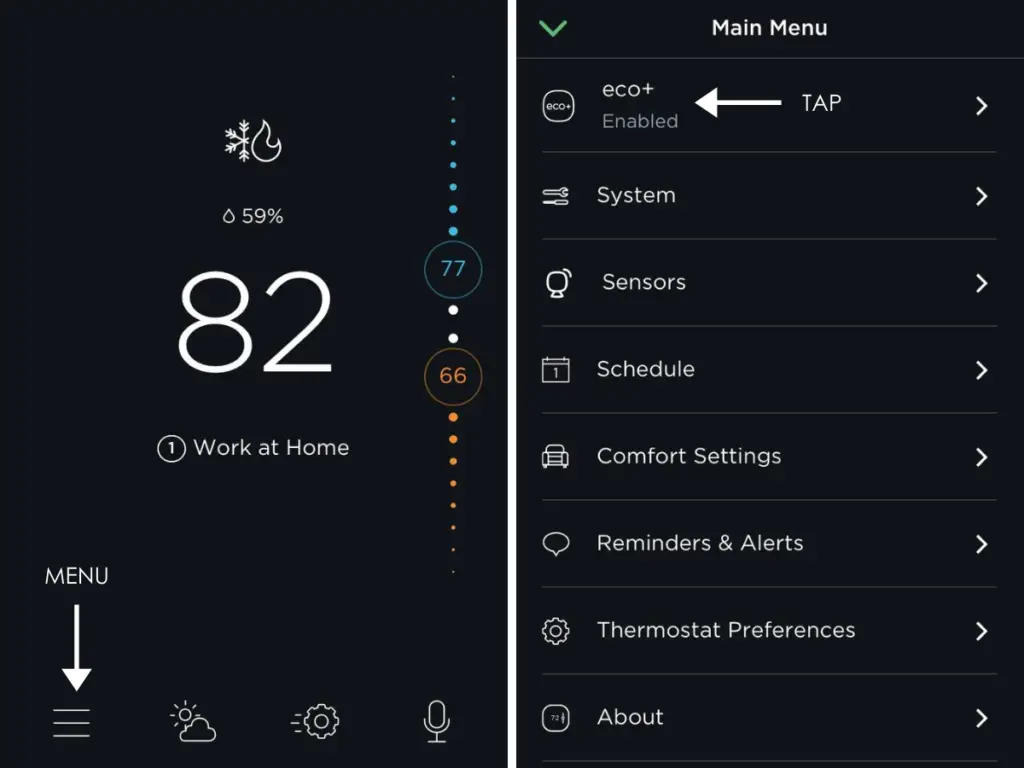
Tap “eco+” This will give you a few options, Enabled, Disable for today, Disable for one week and Disable indefinitely.
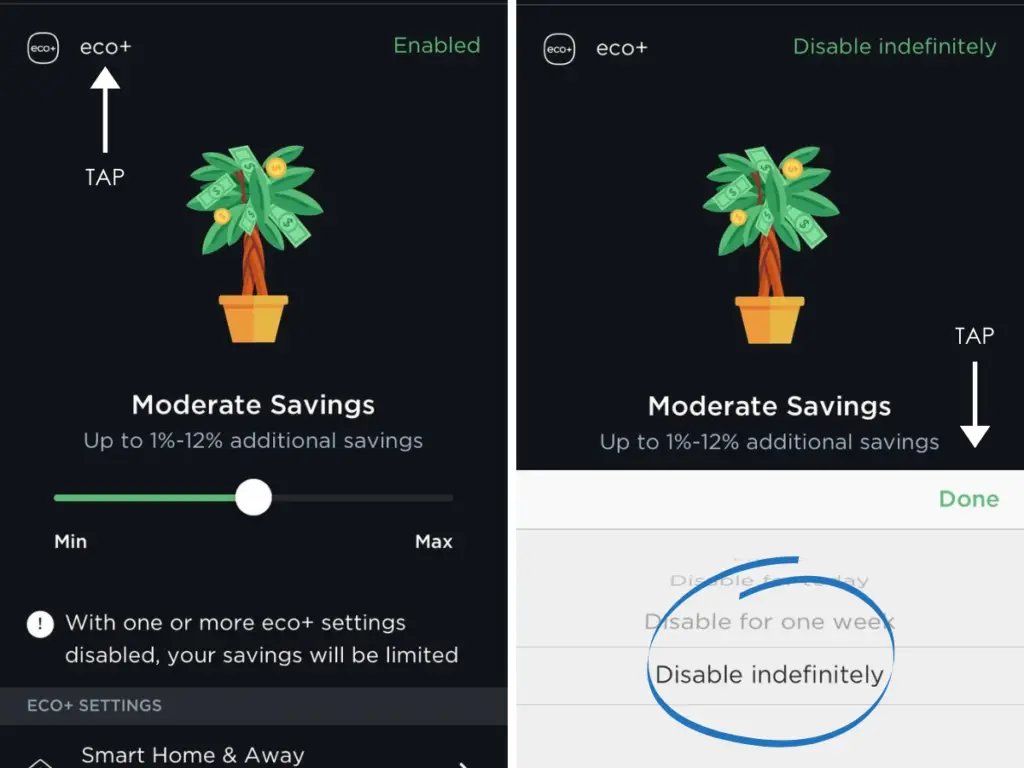
Another option is by calling customer service at 1 (877) 932-6233.
Contact Ecobee Customer Service and ask for support. Ecobee customer service via phone: 1 (877) 932-6233
Does ecobee eco+ save you money?
To be honest, it’s still too early to make that judgment since we only had the free upgrade for about a month. Eco+ is also a fairly new feature but we will be sure to update this post when we have better data to share with you.
Ecobee eco+, what’s the verdict?
I’m sure that as with any new upgrade, there are always bugs that need to be worked out. From what I have seen from comments and forums people are not too happy with the recent upgrade.
You have some customers calling it eco-, eco+ = eco stupid, and the list goes on. This is all due to the comfort levels, either the smart thermoset is making the temperature to warm or too cold.
When you head over to support.ecobee.com/frequently-asked-questions, they claimed, eco+ will not make any changes to your comfort settings, but will optimize your thermostat’s performance based on your comfort settings, schedule, and eco+ savings preferences.
But from our experience, we did feel changes and adjusted the temperature minus 1 to 2 degrees. This fixed the issue for our comfort thus far.
Either way, I definitely would not let it be a deterrent from using the ecobee SmartThermostat eco+ unless we see an increase in our utility bills or major changes in comfort settings.
The Ecobee is a great smart thermostat, perfect for any beginners or anyone interested in improving their home’s energy efficiency. It’s also conveniently available on Amazon, you can see the current price by clicking here.
Remember, the goal is to save more energy and money, not waste it!
I would recommend trying it out first and see if you like the upgrade, if not, disable it forever. I pride myself on taking the time to thoroughly test these products before I do a review or try to answer any of your questions.
I hope that this answers something that I haven’t been able to find a solid answer to anywhere else on the internet.
Don’t forget to check out our recommended gadgets for the best tech for your buck.
For more useful tips and tricks with Home automation, please continue to check out AutomateYourCrib.com.
Please e-mail me (rodney@automateyourcrib.com) your opinion, comment or if you have any ideas for a future post you would like to read, drop me a line or two as I appreciate my audience. Thank you again for reading this post.
Until next time, enjoy!
Please be sure to follow me on Social Media
It's great to see that you have come across my website. I hope you explore it thoroughly. The website caters to regular consumers who have an interest in home automation. I am based in the Tri-state area and enjoy the latest smart tech along with my wonderful wife and three energetic boys.